




















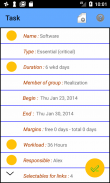



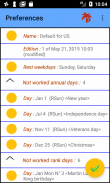

Project planning

Description of Project planning
Project Planning is an application designed for Android devices that facilitates the organization and management of project tasks. This app, known for its user-friendly interface, allows users to plan, schedule, and monitor projects effectively. It serves professionals who require a structured approach to project management, making it a useful tool for individuals and teams alike. Users can download Project Planning to streamline their project workflow and enhance productivity.
This application enables users to create detailed project schedules based on tasks and their interrelationships. It offers various presentation formats, including tables, Gantt charts, and dependency diagrams, making it easier to visualize progress and task dependencies. By providing these visual aids, Project Planning helps users identify critical paths and manage timelines effectively.
Task management is a core component of Project Planning. The app allows users to define task groups and establish multiple types of relationships between tasks, such as start-to-finish, start-to-start, finish-to-finish, and finish-to-start. This flexibility aids in accurately representing complex project workflows. Additionally, users can assign responsibilities for each task, ensuring accountability within teams.
Project Planning simplifies data entry, focusing on essential information to reduce time spent on setup. Task durations and delays are measured in whole working days, while the app automatically fills in default information. This approach is particularly beneficial for users who prefer a straightforward planning process without the need for excessive detail. For those requiring more precision, the app recommends the Short Project Planning program, which offers time tracking down to hours and minutes.
Managing project timelines is straightforward with Project Planning. The app calculates the schedule as soon as possible, factoring in fixed task durations. It also provides users with free and total margins, enabling effective time management and resource allocation. The Gantt chart feature plays a crucial role in visualizing project timelines and identifying potential delays.
The app ensures thorough documentation of project details, allowing users to enter extensive information in free format for projects and their components. This capability supports various project types and complexities, making the app adaptable to different user needs. Furthermore, the application supports exporting project data in PDF and CSV formats, facilitating easy sharing and reporting.
Users can back up their project data or results by exporting files to the mobile's public extended memory or cloud storage services. This feature enhances data security, ensuring that essential project information is preserved. The ability to import project data files, whether from cloud applications or the device's memory, adds another layer of flexibility for users transitioning between different project management tools.
Project Planning also supports the import and conversion of projects created with Microsoft Project, allowing users to work with files saved in mpp or xml formats. This feature is particularly advantageous for users who may have previously utilized other project management software and wish to maintain continuity in their workflow.
The app includes a mechanism for automated accounting of holidays, ensuring that project timelines account for non-working days. This feature contributes to more accurate scheduling and planning, reducing the risk of oversights that could affect project delivery. The management of successive editions of a project allows users to track changes and updates over time, which is essential for maintaining accurate project records.
Creating an unlimited number of projects is another significant advantage of Project Planning. Each project is saved as an XML file in the mobile's memory, allowing for easy access and management. There are no restrictions on the number of tasks, groups, or events that can be created, providing users with the freedom to design projects that meet their specific requirements.
The app’s user interface is specifically designed for mobile devices, promoting efficient data entry and result presentation. This design consideration enhances the overall user experience, enabling easy navigation and quick access to essential features. The online help section, comprising extensive documentation, serves as a resource for users seeking guidance on utilizing the app effectively.
Project Planning is a versatile tool that caters to the needs of individuals and teams involved in project management. Its array of features, from task scheduling to data export capabilities, makes it suitable for a wide range of project types. Users looking to improve their project management processes will find that downloading Project Planning provides them with the necessary tools to achieve their goals efficiently.
For more information, consider visiting the official website or exploring additional resources related to Project Planning.

























